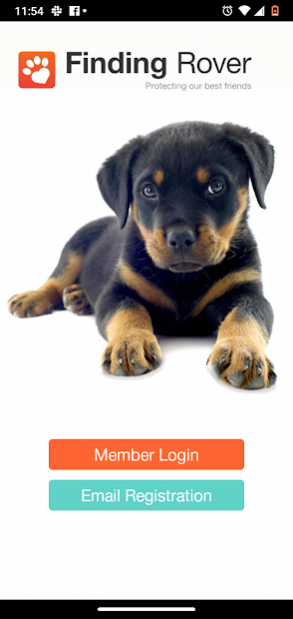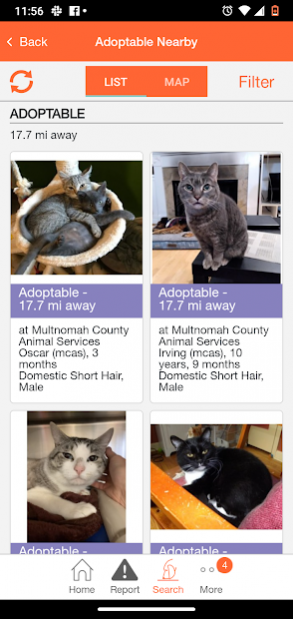Finding Rover 2.3.044
Free Version
Publisher Description
Losing a dog is heartbreaking. (We’ve been there!)
Our new facial recognition technology makes finding dogs as quick and easy as the snap of a photo.
See a lost dog? Take a photo, send a text and together we can bring every lost dog home.
"A big thanks for Finding Rover for immediately posting that my dog was lost. She is my child and I am very glad she is back home now and recovering." - Finding Rover User
Benefits of Finding Rover’s Facial Recognition for Dogs
• If your dog’s collar has come off, his or her face will be recognized on the app and will provide any finder with the contact information you provide.
• If someone finds your dog but doesn’t have time to look for a microchip, in less than 3 minutes, they can snap a photo and send a text or give you a call.
How Finding Rover works:
• Register your dog so it’s in the database
• If someone sees your lost dog, they snap a photo
• Our facial recognition technology does a search
• They contact you either via phone, email or through the app, however you’d like
• Soon your best friend will be back home!
Got cute dog pictures? You can also share the smiles on Finding Rover!
• Share Photos and Updates of your dog with your friends
• Enjoy and post cute photos with others in an all-member “pack”
• Enjoy and post tips and tricks in an all-member “pack”
• If your dog needs a new home, you can also post the news to all members in your area.
Finding Rover, the new way to protect and celebrate your best friend.
About Finding Rover
Finding Rover is a free app for Android published in the Food & Drink list of apps, part of Home & Hobby.
The company that develops Finding Rover is Finding Rover Inc.. The latest version released by its developer is 2.3.044.
To install Finding Rover on your Android device, just click the green Continue To App button above to start the installation process. The app is listed on our website since 2021-01-13 and was downloaded 4 times. We have already checked if the download link is safe, however for your own protection we recommend that you scan the downloaded app with your antivirus. Your antivirus may detect the Finding Rover as malware as malware if the download link to com.findingrover.findingrover is broken.
How to install Finding Rover on your Android device:
- Click on the Continue To App button on our website. This will redirect you to Google Play.
- Once the Finding Rover is shown in the Google Play listing of your Android device, you can start its download and installation. Tap on the Install button located below the search bar and to the right of the app icon.
- A pop-up window with the permissions required by Finding Rover will be shown. Click on Accept to continue the process.
- Finding Rover will be downloaded onto your device, displaying a progress. Once the download completes, the installation will start and you'll get a notification after the installation is finished.